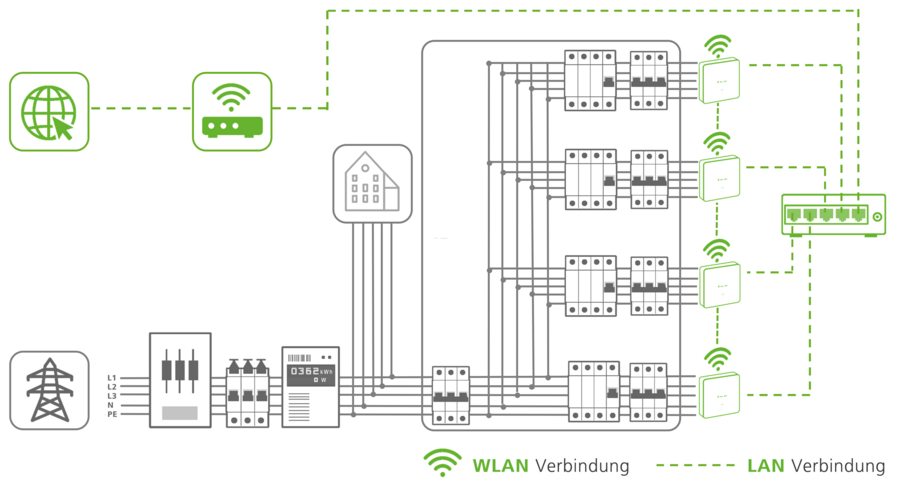DLM parameter overview |
App Parameter | Setting |
DLM role Coordinator/Charging point | For the coordinator select DLM coordinator For the charging points, choosing
DLM charging point (Auto Discovery) is recommended |
DLM network ID | Enter any number, e.g. 1 (ID must be identical in the coordinator and all charging stations) |
DLM coordinator connection | |
IP address of the DLM coordinator | |
Number of DLM charging points identified | Information in the coordinator for checking how many charging points are connected to the coordinator |
Sub-distribution current limit load management L1/L2/L3 [A] | This value must be set and is dependent upon the rated current of the fuse in the charging network sub-distribution. |
Mains connection current limitation L1/L2/L3 [A] | |
Maximum distributable charging current L1/L2/L3 [A] | Setting of the current available for distribution to the connected electric vehicles (≤ sub-distribution current limit load management) |
mains connection lower current limitation [A] | Minimum current that the charging process should not fall below (min. 6 A) |
Current limitation in the event of a connection failure [A] | Current limitation for each charging point, if the connection to the DLM coordinator is lost. |
Meter support for external loads | Deactivated |
External meter | |
IP address of the external Modbus TCP meter | |
Port of the external Modbus TCP meter | |
Resetting of the DLM charging point database | Optional: In the DLM coordinator select "Delete", if for example a charging point has left the network and the database has to be reset |
Unbalanced load prevention | Activate |
Unbalanced load limit [A] | e.g. 16 A |
External load headroom L1/L2/L3 [A] | |
IT power supply in the DLM | |
Apply DLM offset at PV input | |
Offset at external PV input L1/L2/L3 [A] | |
Logic behaviour of the external PV input | |
External meter connection type | |