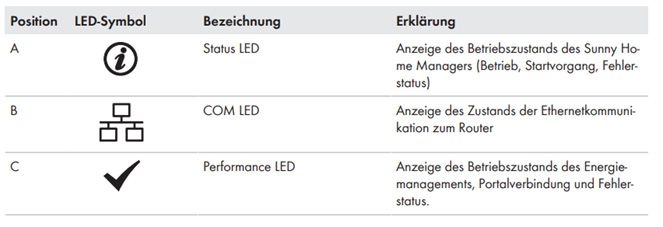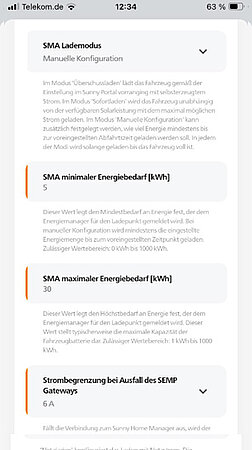Installation of the Spelsberg Wallbox is made much easier by the drilling template and mounting rail supplied. The wallbox is then securely hooked onto the rail and fixed to the wall with two screws. This saves time and ensures a professional installation.
Please note that the installation and protection of a wallbox in accordance with DIN 18015-1:2020 and DIN VDE 0100-722, among others, is of crucial importance for the safety of the electrical installation. In particular, the permissible current load capacity of the supply line according to the available power of the wallboxes and the requirements that each wallbox must be protected in a separate circuit with a residual current circuit breaker and miniature circuit breaker must be observed. The Spelsberg Wallbox has integrated DC residual current detection (>6 mA) as standard, so that an RCD type A in the sub-distribution board is sufficient in normative terms. If necessary, observe the installation regulations for surge protection devices in accordance with DIN VDE 0100-534 to protect the installation and the electric vehicle.

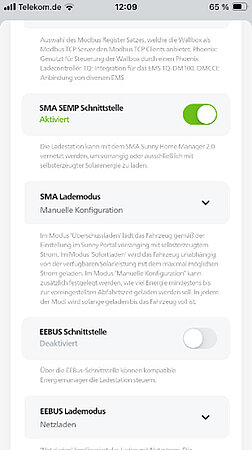
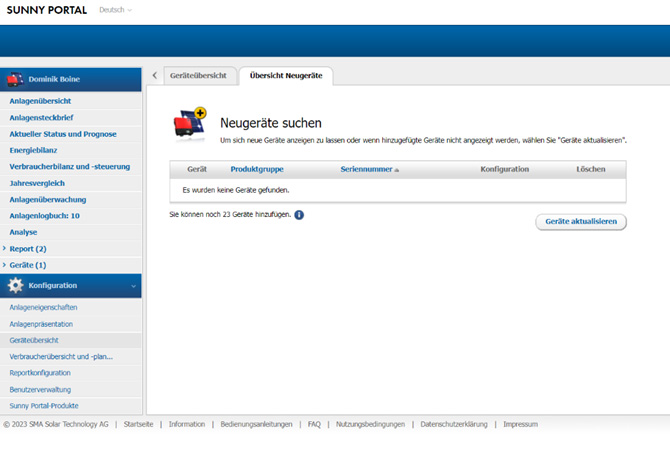
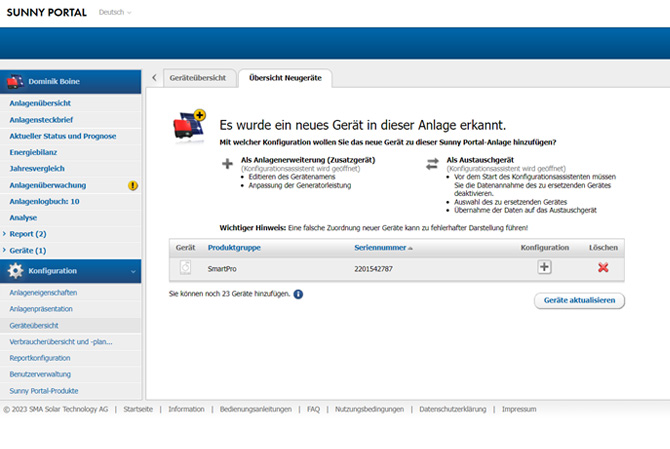
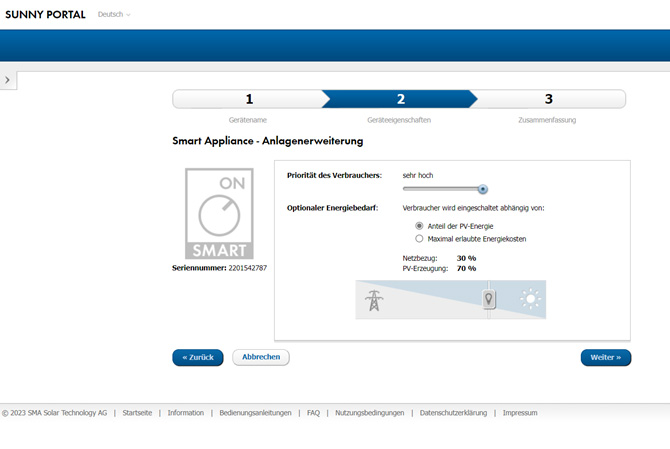
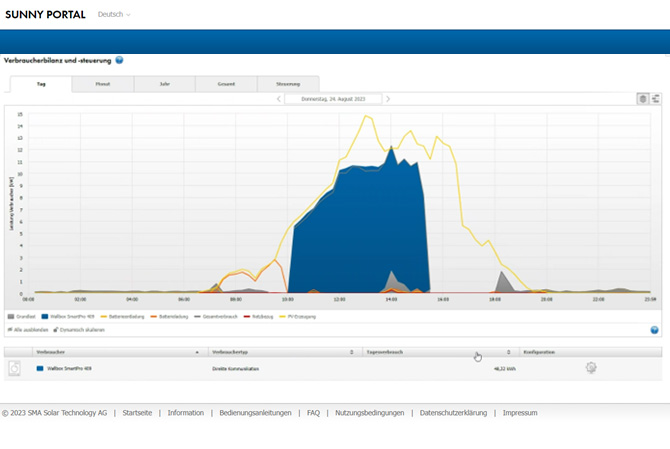
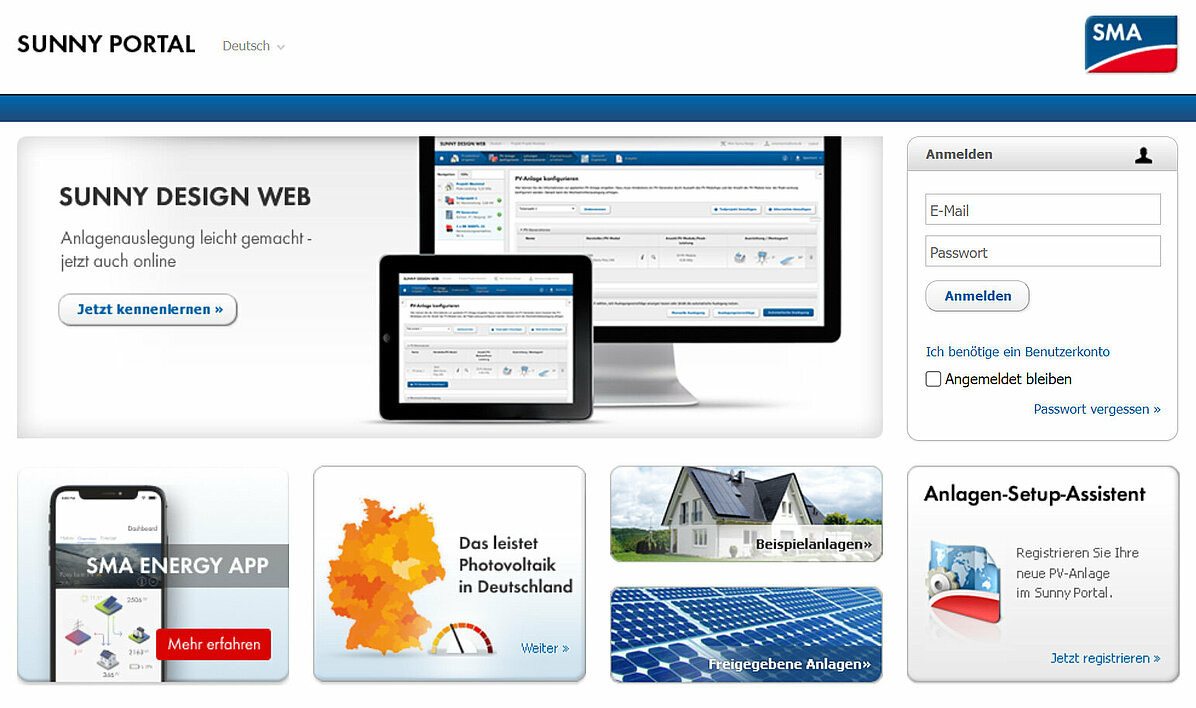

![[Translate to English - Great Britain:] SMA Wechselrichter](/media/_processed_/8/4/csm_csm_SMA-Home-Storage-STP-SE_635x479_555142e58b_cda5e54f58.jpg)
![[Translate to English - Great Britain:] Sunny Home Manager 2.0](/media/_processed_/7/3/csm_SMA-Sunny-Home-Manager-2_73ca707619.jpg)